Scrybe
Documentation
Table of Contents
Scrybe generates a Table of Contents for every file by scanning for headings and includes (such as the toctree directive).
Every time a file named index (with the appropriate extension) is detected a new module is created and populated with entries.
The concept behind using index files is that you can create modules at will or include the documentation of another project or library and it will show up in a modules listing.
A TableOfContents tree is built using the instructions provided by the toctree directive, where the root of the tree is at the index file. This means that a file that is not mentioned in a toctree directive is never included in the Table of Contents. It is however generated and can be linked to using hyperlinks.
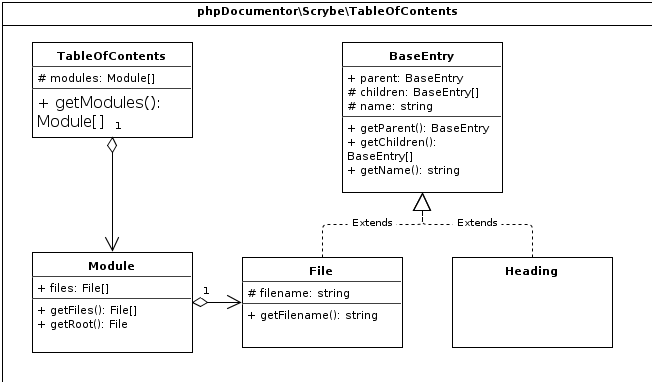
Class diagram
Breadcrumb
The Table Of Contents can then be used to re-create a breadcrumb which may be displayed on each page. In general the breadcrumb follows the convention:
Homepage indicator > Module > Chapter > Subchapter
To correctly implement a breadcrumb does every entry of the Table of Contents support a getParent(), getNext() and getPrevious() method that contains a pointer to another File.
Detection algorithm
Constructing the Table of Contents happens in two phases:
-
Collecting files and headings.
-
Constructing a tree per module.
During the collections phase does Scrybe gather a listing of all individual files in sequential order and a hierarchical listing of headings and files that point to the sequential file array.
This is a complete, yet unordered and unfiltered, table of contents.
if we were to use this alone as basis for the table of contents then the display order would be as discovered on the file system and would it be hard for the user to influence the order of presentation.
During the construction phase will Scrybe find all File``s named 'index' and
ending in the selected input extension (thus: index.rst for RestructuredText)
and create a module object with that ``File as root.
By appointing the 'index' file as root for a given module can the template iterate through the index and its children and as such discover the flow that connects the toctree directives.
This means that any document that is not connected using a toctree will not show up in the Table of Contents and is only available when linked to directly using, for example, the :doc:: role.